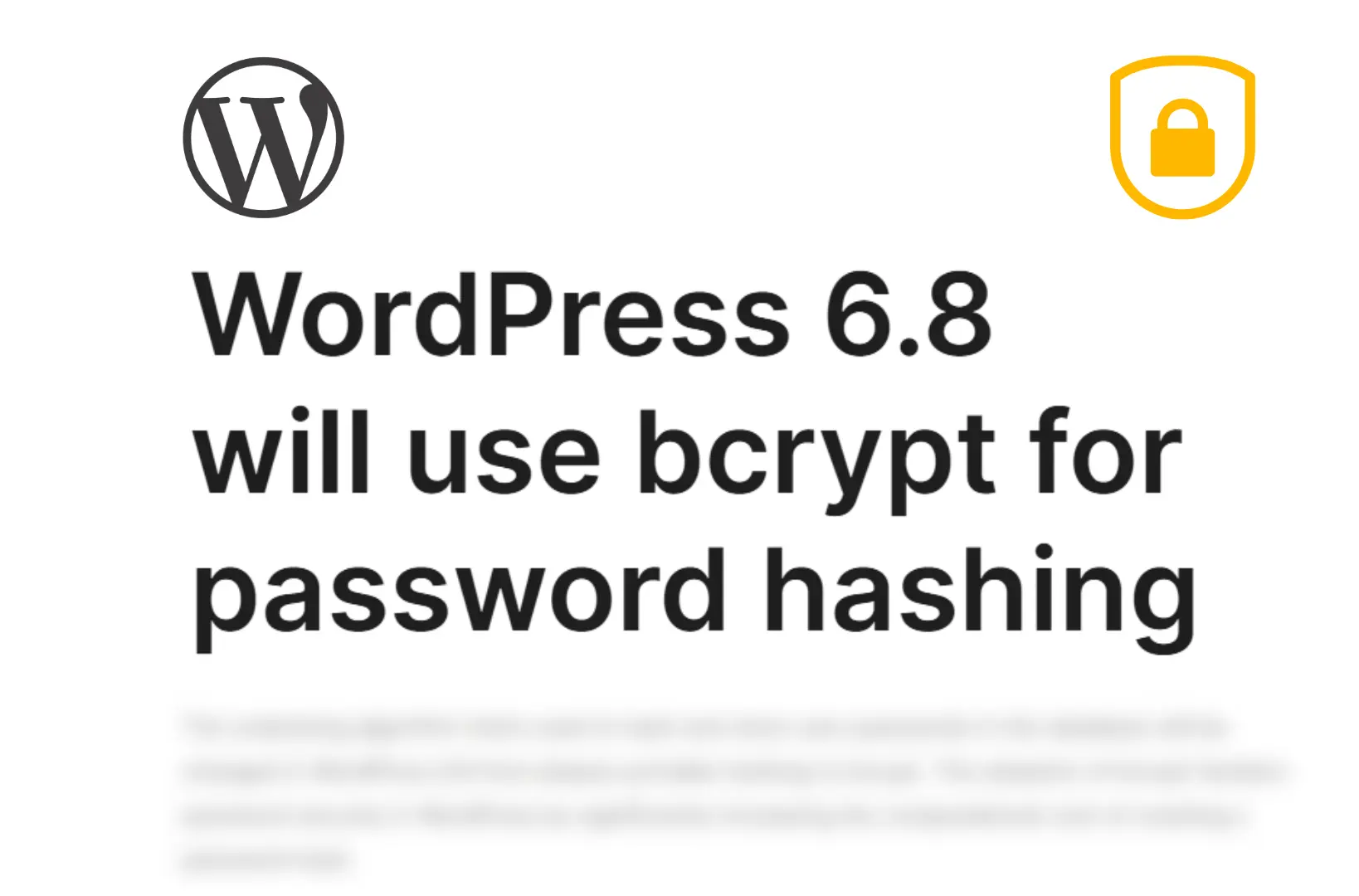Ransomware attacks have become a significant threat to businesses and organizations across the globe. These cybercrimes, which involve hackers locking down or encrypting critical data and demanding a ransom for its release, have evolved significantly over the years. One of the latest and most sophisticated tactics used by ransomware gangs involves posing as IT support teams within Microsoft Teams, a popular collaboration and communication platform used in corporate environments. This tactic allows cybercriminals to bypass traditional security filters and trick victims into compromising sensitive information.
The following blog explores how ransomware gangs are exploiting Microsoft Teams for phishing attacks, how these attacks work, the potential dangers they pose, and most importantly, how you can protect yourself and your organization.
Why Microsoft Teams? The Ideal Target for Cybercriminals
Microsoft Teams has rapidly become the go-to communication platform for businesses, especially as remote work has gained popularity. With more than 270 million monthly active users, Teams has become an integral tool for team collaboration, meetings, and communication. It provides a unified workspace, allowing users to chat, video conference, share files, and collaborate on documents seamlessly.
For cybercriminals, this widespread adoption presents an attractive opportunity. Phishing attacks have traditionally been launched via email, but many businesses now employ multiple layers of email security, such as spam filters and phishing detection tools, to reduce risks. However, platforms like Microsoft Teams are often seen as more trusted communication channels. Employees are more likely to engage with messages sent via Teams because of its perceived security and familiarity.
This trust is what ransomware gangs are exploiting. By impersonating IT support personnel, attackers can take advantage of the inherent trust employees have in the platform, increasing the likelihood that phishing attempts will succeed.
How Ransomware Gangs Use Microsoft Teams for Phishing
The process of executing a Microsoft Teams phishing attack is typically very subtle and highly deceptive. Here is how these attacks generally unfold:
1. Initial Contact – Fake IT Support Message
The attack begins when the ransomware gang sends a seemingly legitimate message to the victim on Microsoft Teams. These messages often appear to come from a recognized or internal IT support team member. The content of the message might claim that there is a security issue, such as suspicious activity on the employee’s account, or that a system update is required to secure company data.
Example of a fake message:
“URGENT: Your account has been flagged for suspicious activity. Please follow this link to reset your password and secure your account. Failure to act within 24 hours will result in your account being temporarily locked.”
These messages are often written in a formal and professional tone, which can easily trick employees into thinking the communication is legitimate. The attacker may even use an email address or profile picture that resembles the real IT department, adding another layer of authenticity.
2. Social Engineering – Manipulating the Victim
Once the victim has received the message, the next step involves social engineering. Cybercriminals use psychology to manipulate the victim into taking immediate action. They might include phrases like “immediate action required,” “urgent security breach,” or “critical system update,” which trigger a sense of urgency. By tapping into the employee’s natural inclination to follow instructions from IT support, the attacker encourages the victim to follow through without second-guessing the legitimacy of the request.
At this stage, the victim is typically asked to click on a link or download an attachment that appears to be related to the required action (e.g., a password reset link or software update file).
3. Delivering the Malicious Payload
The most dangerous part of this attack occurs once the victim follows through with the instructions. By clicking on the link or downloading the file, the attacker can execute a malicious payload. This can come in the form of malware or ransomware, which infiltrates the victim’s computer and often begins encrypting files or locking down systems.
In some cases, the ransomware may spread through the organization’s network, locking down entire departments, servers, or databases, effectively bringing business operations to a halt.
The Risks of Microsoft Teams Phishing Attacks
The risks posed by these attacks are significant and can have long-lasting consequences for organizations. Here are some of the most critical threats:
1. Data Breaches
Once attackers gain access to the system, they can steal sensitive business data such as intellectual property, customer information, financial records, and employee credentials. This data can be sold on the dark web, used for blackmail, or deployed in further attacks. A significant data breach can also result in regulatory fines, lawsuits, and irreparable damage to a company’s reputation.
2. Ransom Payments and Financial Loss
The most common form of ransomware attack involves encrypting the victim’s data and demanding a ransom for its decryption. While paying the ransom may seem like a quick way to regain access to data, there is no guarantee that the attacker will release the files or that the ransomware will not return. Even if the company pays the ransom, the financial loss can be staggering, especially for large organizations. Moreover, paying the ransom only fuels the cycle of cybercrime.
3. Business Disruption
When a ransomware attack occurs, it can cause severe disruption to business operations. Employees may be unable to access critical documents, communication systems, or customer data. This can lead to significant downtime, affecting productivity and customer satisfaction. For industries that rely on data availability (e.g., healthcare, finance, retail), the impact can be even more devastating.
4. Reputational Damage
In the age of social media and instant communication, a company’s reputation can be tarnished overnight. News of a successful ransomware attack can spread quickly, and customers or partners may lose trust in the company’s ability to safeguard sensitive information. This can lead to loss of business, partnerships, and customer loyalty.
How to Protect Your Organization from Microsoft Teams Phishing Attacks
Despite the sophistication of these attacks, there are several ways to safeguard your business from becoming a victim. Here are some essential security practices to implement:
1. Employee Awareness and Training
One of the most effective ways to prevent phishing attacks is by educating your employees. Regular cybersecurity awareness training is critical in helping staff recognize phishing attempts and social engineering tactics. Employees should be trained to:
- Always verify suspicious messages, especially if they come from unfamiliar contacts.
- Be cautious about links or attachments, especially those requesting login credentials or other sensitive information.
- Report any suspicious activity to the IT department.
2. Multi-Factor Authentication (MFA)
Multi-factor authentication adds an extra layer of security to user accounts. Even if a cybercriminal manages to steal a user’s credentials, they would still need a second form of verification to access the account. Enforcing MFA across all business applications, including Microsoft Teams, can significantly reduce the risk of unauthorized access.
3. Regular Software Updates and Patching
Ensure that all devices and systems are regularly updated with the latest security patches. Microsoft Teams, as well as other software and hardware in your network, should be kept up-to-date to fix vulnerabilities that could be exploited by cybercriminals.
4. Implement Advanced Threat Protection (ATP)
Microsoft offers Advanced Threat Protection (ATP) tools that can help detect and block phishing attacks, malicious attachments, and unsafe links within Teams messages. By integrating ATP, businesses can improve their defense against phishing and ransomware attacks targeting collaboration platforms.
5. Monitor Activity and Behavior
Establish monitoring tools to track unusual activity within Microsoft Teams, such as high volumes of messages from unfamiliar users or unusual login times. Behavior analytics can help detect suspicious activity early, enabling your security team to take action before the attack spreads further.
6. Backup Data Regularly
One of the most effective defenses against ransomware is maintaining regular backups. Back up your data to secure, off-site locations and ensure that the backups are not accessible from the main network. In the event of an attack, having up-to-date backups can help you recover your data without paying the ransom.
7. Incident Response Plan
Have a well-defined incident response plan in place. This should include immediate steps to take in the event of a phishing attack or ransomware infection, as well as how to contain the breach, assess the damage, and notify stakeholders. Practicing this plan through simulated attack scenarios can help reduce response time during a real attack.
Conclusion
Ransomware gangs posing as IT support in Microsoft Teams phishing attacks represent an evolving and increasingly sophisticated threat. With cybercriminals leveraging social engineering tactics, organizations must remain vigilant and proactive in their defense strategies. By educating employees, implementing advanced security measures, and preparing for potential breaches, companies can significantly reduce the risk of falling victim to these dangerous attacks.
The threat of ransomware is real, but with the right tools, policies, and employee awareness, organizations can better protect their sensitive data, ensure business continuity, and maintain customer trust in an increasingly hostile digital environment.
Suggested reads:
- Hackers hijack wordpress sites spread windows mac malware
- Cisco Warns of ClamAV DoS Vulnerability (CVE-2025-20128)
- IPany VPN Breached in Supply-Chain Attack

Jahanzaib is a Content Contributor at Technado, specializing in cybersecurity. With expertise in identifying vulnerabilities and developing robust solutions, he delivers valuable insights into securing the digital landscape.