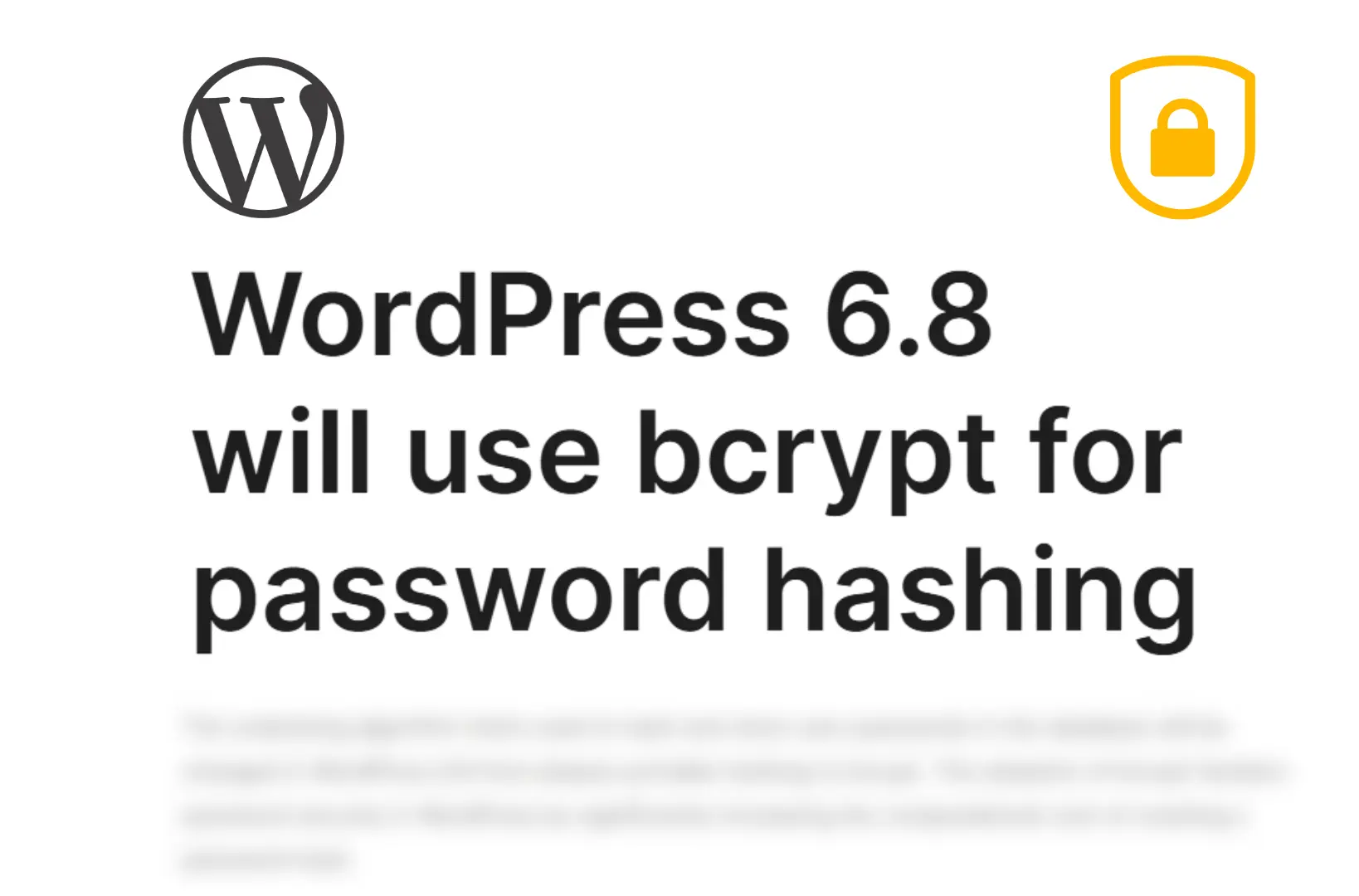In the digital age, cybersecurity threats have become a pervasive concern. From malware to ransomware, hackers are constantly evolving their tactics to exploit vulnerabilities in systems and deceive unsuspecting users. One particularly concerning threat that has been gaining traction is phishing attacks targeting Apple iMessage users. These phishing attempts involve tricking users into disabling their protection, leaving them exposed to further attacks. In this blog, we’ll explore how these phishing scams work, why they are so dangerous, and what you can do to protect yourself from falling victim.
The Rise of Phishing Attacks
Phishing attacks are not a new phenomenon; however, the methods attackers use to trick victims have become increasingly sophisticated. Traditionally, phishing was carried out via email, where attackers impersonated trusted organizations such as banks or online retailers, attempting to steal personal information. Over time, however, phishing scams have expanded to other platforms, including SMS, social media, and even iMessage, one of the most popular messaging apps for Apple users.
Phishing Attacks on iMessage
In recent months, a surge of phishing attempts targeting iMessage users has been reported. Unlike the usual email phishing campaigns, these attacks leverage the instant messaging platform’s familiarity and security features to deceive users into disabling their protection. These phishing texts often appear as official communications from Apple or other trusted services, tricking users into believing that urgent action is required to secure their accounts.
Phishing texts exploit the trust that many users place in Apple’s ecosystem. Apple devices are known for their robust security features, including end-to-end encryption and advanced privacy settings. As a result, iMessage users often feel a false sense of security, making them more susceptible to these types of attacks. The goal of this new scam is not just to steal passwords or financial information, but to trick users into turning off security measures like two-factor authentication (2FA), making it easier for attackers to gain access to their accounts.
How the Phishing Text Scam Works
Phishing scams targeting iMessage users operate in several stages. Below, we’ll break down how these attacks unfold and what you need to watch out for.
1. The Phishing Message
The phishing attack typically begins with a text message that appears to come from a trusted source, often Apple or a related service. The message usually contains alarming language to create a sense of urgency. For instance, it might claim that there is a security breach on your Apple account, or that you need to confirm or verify your identity to prevent unauthorized access. In some cases, the message may also state that your Apple ID is locked and that you must take immediate action to avoid losing access.
For example, a common phishing message might read:
“Important: We’ve detected unusual activity on your Apple account. Please verify your identity immediately to avoid being locked out. Click the link below to confirm your information.”
These messages are designed to exploit your fear of losing access to your account and create a false sense of urgency, prompting you to act quickly without thinking critically about the situation.
2. The Malicious Link
The next step in the scam is the inclusion of a link that directs you to a fraudulent website. This website often looks strikingly similar to Apple’s official site, complete with familiar logos, design, and branding. However, if you look closely, you’ll notice small discrepancies in the web address (URL) or the website’s design that reveal it’s not legitimate.
Once you click the link, you are often asked to enter your Apple ID credentials or provide personal information, such as your full name, address, or credit card details. The attackers use this information to gain unauthorized access to your account, which can then be exploited for various malicious purposes.
3. The Call to Disable Protection
One of the most dangerous aspects of this phishing scam is the way it encourages users to disable their security features, particularly two-factor authentication (2FA). After the victim enters their credentials, the fake website often requests that the user disable 2FA or change security settings to make it easier for the attackers to access the account.
This is where the scam takes a dangerous turn. Disabling 2FA removes an important layer of protection that prevents unauthorized logins. Without 2FA, attackers who gain access to your password can easily bypass Apple’s security mechanisms and log into your account without any additional verification.
4. The Attackers Gain Access
Once the attackers have successfully manipulated the victim into disabling 2FA or entering personal information, they can use this data to compromise the victim’s account. At this point, attackers may steal sensitive data, make unauthorized purchases, or even attempt identity theft.
Additionally, attackers may use access to the victim’s Apple ID to spread the phishing scam further by sending similar fraudulent messages to the victim’s contacts via iMessage, thereby amplifying the reach of the attack.
Why Is This Phishing Scam So Effective?
There are several reasons why this particular phishing attack is so effective, particularly against Apple iMessage users.
1. Trust in Apple’s Ecosystem
Apple’s reputation for privacy and security makes users more likely to trust messages that appear to be from Apple. Many people believe that because they are using Apple devices, they are safe from phishing attacks, and attackers capitalize on this belief. Since iMessage is encrypted and commonly seen as secure, users often assume that messages received through the platform are legitimate, which makes them more susceptible to these kinds of scams.
2. Exploiting Urgency
The phishing messages typically include language that urges the user to act quickly, often saying things like “Immediate action required” or “Failure to respond will result in account suspension.” This sense of urgency often causes victims to make hasty decisions without thoroughly analyzing the situation. When dealing with security, it’s important to take a step back and think critically before taking action.
3. Targeting Security Features
The key differentiator in this scam is its focus on disabling security features like 2FA. While traditional phishing scams primarily aim to steal login credentials, this attack targets the underlying security protections that make it difficult for attackers to access Apple accounts. By disabling 2FA, attackers can bypass a major barrier to account access, making the scam particularly dangerous.
4. Technical Sophistication
The attackers behind this scam are highly skilled at creating fake websites that look almost identical to official Apple pages. The attention to detail in mimicking the Apple interface makes it harder for users to spot the scam immediately. These fraudulent websites also collect information quietly in the background, making it difficult for users to notice that something is amiss.
How to Protect Yourself from Phishing Scams
While phishing attacks are becoming more sophisticated, there are steps you can take to protect yourself from falling victim.
1. Be Skeptical of Unsolicited Messages
Always be cautious when you receive unsolicited text messages, particularly those that claim to be from Apple or other trusted services. If the message seems too urgent or alarming, it’s best to ignore it and verify the information through official channels. Apple will never ask for personal details through iMessage or text messages.
2. Don’t Click Suspicious Links
If you receive a message containing a link, don’t click on it immediately. Instead, hover over the link (if possible) to inspect the URL. A legitimate link from Apple should begin with apple.com. If the link looks suspicious or unfamiliar, don’t click on it.
3. Verify Communications with Apple
If you receive a message from Apple and are unsure about its authenticity, always verify it through Apple Support. Visit the official Apple website or contact their customer service team directly for assistance. Don’t use the contact information provided in the message itself.
4. Enable Two-Factor Authentication (2FA)
Ensure that two-factor authentication is enabled for your Apple ID. This is one of the most effective ways to protect your account from unauthorized access. Even if an attacker steals your password, they won’t be able to access your account without the second factor (e.g., a code sent to your trusted device).
5. Regularly Review Your Security Settings
Take the time to review your Apple ID security settings regularly. Ensure that 2FA is enabled, and make sure your security questions and recovery options are up-to-date. This will help you quickly spot any suspicious activity on your account.
6. Stay Updated on New Phishing Scams
Phishing attacks are constantly evolving, and it’s important to stay informed about the latest scams. Follow cybersecurity blogs, news sources, or Apple’s security updates to keep yourself aware of new threats.
Conclusion
Phishing attacks targeting Apple iMessage users have become a serious threat, as cybercriminals use sophisticated tactics to disable security features and gain unauthorized access to personal accounts. By understanding how these attacks work and taking the necessary precautions, you can protect yourself and your Apple devices from falling victim to these scams. Remember, if something seems too urgent or suspicious, take the time to verify its authenticity before taking any action.
By staying vigilant and following best practices for online security, you can safeguard your personal information and enjoy the benefits of Apple’s secure ecosystem without fear of phishing attacks.
Suggested Reads:
iMac M4: A Futuristic Marvel Ahead of Its Time
McLaren Artura Review: A Plug-In Hybrid for the 1 Percent
Google’s Quantum Leap Willow: What It Means for Cryptos

Burhan Ahmad is a Senior Content Editor at Technado, with a strong focus on tech, software development, cybersecurity, and digital marketing. He has previously contributed to leading digital platforms, delivering insightful content in these areas.