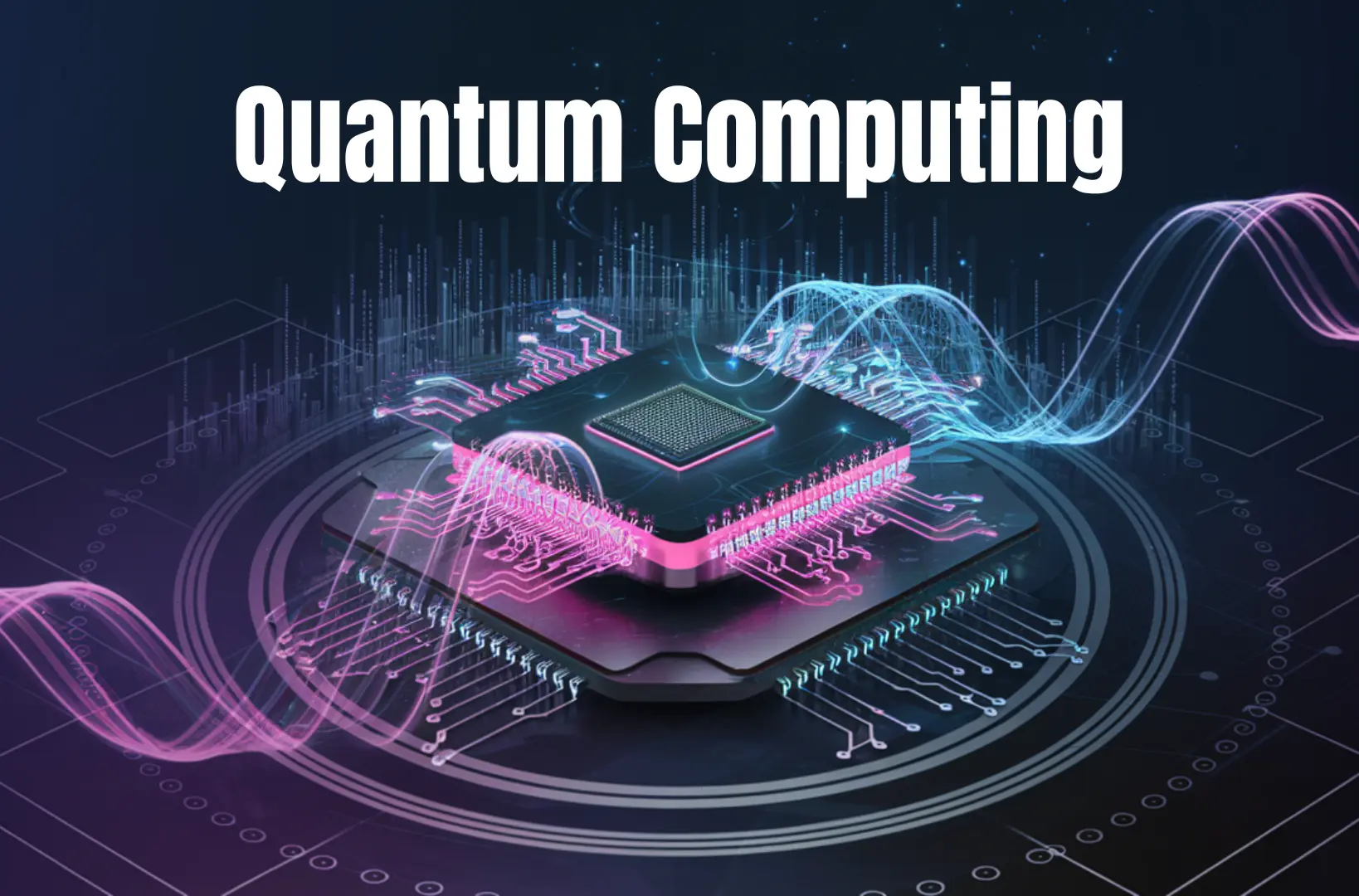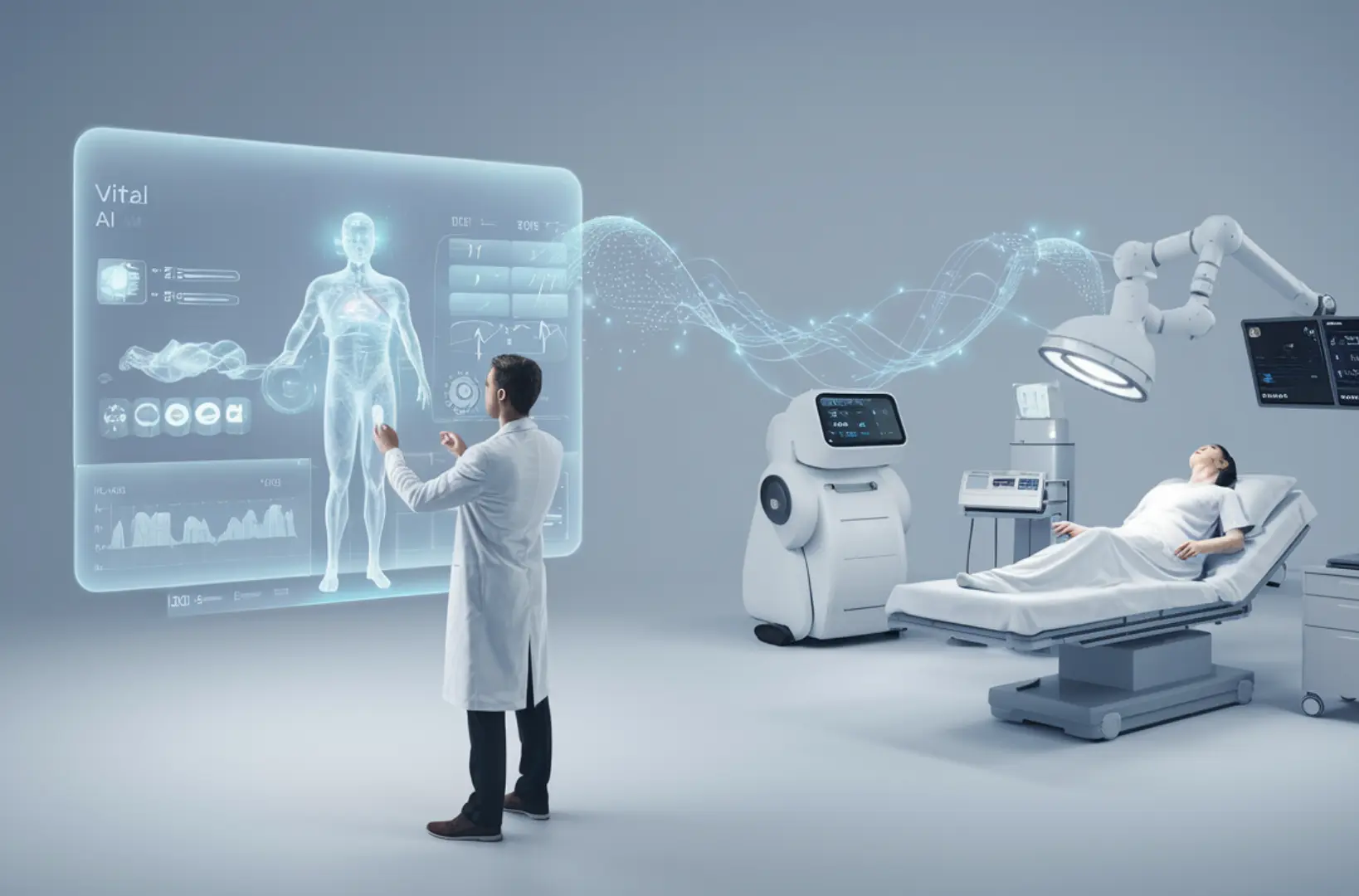For years, Lenovo’s ThinkPad series has been the gold standard for business laptops. Built for professionals who demand performance, reliability, and security, ThinkPads have consistently delivered robust engineering, long battery life, and enterprise-grade security. But in an era where remote work, global travel, and hybrid offices are the norm, professionals are looking for laptops that are not just powerful but also lightweight and highly portable.
This is exactly where the Lenovo ThinkPad X13 (2025 model) stands out. Lenovo has re-engineered the ThinkPad X13 to be even lighter than before, making it one of the lightest and most portable business laptops on the market. At just 2.4 lbs (1.09 kg), it challenges the notion that high-performance business laptops need to be bulky.
Despite the weight reduction, Lenovo has ensured that the X13 maintains its legendary durability. The laptop has passed MIL-STD 810H military-grade certification, proving that it can handle extreme conditions. But Lenovo didn’t stop at just making it lighter—it also upgraded the processor, battery efficiency, display technology, and security features, ensuring that the ThinkPad X13 remains a top choice for business professionals, IT specialists, and remote workers.
But does the ThinkPad X13 (2025) live up to the hype? Is it worth upgrading from a previous ThinkPad model? And does it offer enough power for business users who juggle heavy workloads?
This in-depth review explores everything you need to know about the ThinkPad X13 (2025 edition)—from its hardware and software enhancements to its battery life, display options, security features, and real-world usability.
Ultra-Light Build Without Compromising Durability
One of the most impressive upgrades in the ThinkPad X13 (2025) is its remarkable weight reduction. Lenovo has strategically redesigned the laptop’s materials and structural framework, making it lighter without sacrificing durability—a critical factor for business professionals constantly on the move.
Weight and Build Materials
- New Magnesium-Aluminum Alloy Chassis – A perfect blend of strength and lightweight engineering, ensuring resistance to pressure and bending.
- Reinforced Carbon Fiber Lid – Provides exceptional durability while keeping the device thin and easy to carry.
- Ultra-Thin Display Bezels – Reducing bulk without affecting structural integrity or screen real estate.
Despite these weight reductions, the ThinkPad X13 remains as tough as ever. It meets MIL-STD 810H military-grade certification, ensuring it can withstand:
- Extreme temperatures – Operates in both freezing cold and scorching heat.
- Mechanical shocks and drops – Designed to handle unexpected falls.
- Humidity, dust, and vibrations – Built for demanding work environments.
For professionals who require a reliable, ultra-light laptop that doesn’t compromise on toughness, the ThinkPad X13 (2025) is the perfect choice.
Performance That Matches High-Intensity Workloads
Shedding weight is great, but does the ThinkPad X13 still have the performance to handle modern business applications, multitasking, and AI-driven workflows? Absolutely.
Processor and GPU Options
Lenovo offers multiple configurations, allowing users to choose between Intel and AMD versions:
- Intel Core Ultra 7 (155H & 165H models) – Featuring 14 cores (6 Performance, 8 Efficiency) and AI acceleration for next-gen workloads.
- AMD Ryzen 7 Pro 7840U – Optimized for battery efficiency with a powerful Radeon 780M integrated GPU.
- Intel Arc or AMD Radeon integrated graphics, supporting AI-enhanced applications, lightweight creative work, and hardware-accelerated video playback.
With Intel’s AI-boosting Neural Processing Unit (NPU) and AMD’s AI-optimized efficiency cores, the ThinkPad X13 is ready for the next wave of AI-driven applications and cloud computing.
Memory and Storage
- Up to 64GB LPDDR5X RAM (7467 MHz) – High-speed memory for seamless multitasking.
- Up to 2TB PCIe Gen 4 NVMe SSD – Blazing-fast storage speeds (7,000MB/s read speeds) for quick application launches and file transfers.
This setup ensures the ThinkPad X13 can handle data-heavy applications like Excel modeling, virtualized environments, and professional software development.
Immersive Display Options for Every User
The ThinkPad X13 (2025) has been upgraded with new display options tailored for business professionals, developers, and creative users.
Display Variants and Features
- 13.3-inch WUXGA (1920×1200) IPS, 400 nits – The base model, offering crisp visuals and anti-glare protection.
- 2.8K OLED (2880×1800, 600 nits, HDR 500 certified) – High contrast, 100% DCI-P3 color accuracy, and Dolby Vision HDR.
- Touch and non-touch options, with a 16:10 aspect ratio for extra vertical screen space.
The higher resolution OLED display is perfect for creative professionals, while the WUXGA model is more power-efficient for those prioritizing battery life.
Connectivity, Ports, and Security Features
In a world where remote work and hybrid offices are the new normal, having the latest connectivity options is crucial. Lenovo has packed the ThinkPad X13 (2025) with cutting-edge networking features.
Connectivity
- Wi-Fi 7 (802.11be) – Faster speeds, better efficiency, and lower latency.
- Optional 5G Sub-6 support – Seamless mobile connectivity for business travelers.
- Bluetooth 5.3, ensuring better power efficiency and range for peripherals.
Port Selection
- 2 x Thunderbolt 4 (USB-C) ports – Ultra-fast data transfer and external display support.
- 2 x USB-A (3.2 Gen 1) – For older accessories.
- 1 x HDMI 2.1, supporting 4K at 120Hz.
Security Features
Lenovo’s ThinkShield security suite includes:
- Match-on-chip fingerprint reader on the power button.
- IR Camera with Windows Hello facial recognition.
- BIOS self-healing technology, preventing firmware attacks.
These features make the ThinkPad X13 one of the most secure business laptops available.
Battery Life and AI-Driven Power Management
Battery life is another area where Lenovo has made significant improvements.
- 59.5Wh battery provides up to 14 hours of usage.
- Rapid Charge Technology charges from 0 to 80% in just 30 minutes.
- AI-optimized energy-saving modes, adjusting CPU and display settings based on workload.
For frequent travelers and remote professionals, this means less time tethered to power outlets and more time focusing on work.
Final Thoughts: Should You Upgrade to the ThinkPad X13 (2025)?
The Lenovo ThinkPad X13 (2025) sets a new benchmark for ultra-light business laptops, balancing performance, security, and durability with impressive portability.
Who Should Buy It?
- Business executives, remote workers, and frequent travelers who need a lightweight yet powerful machine.
- IT professionals and developers who require a compact laptop with high-end processing power.
- Security-conscious users needing enterprise-grade security and AI-enhanced threat detection.
Who Might Look Elsewhere?
- Gamers and video editors needing dedicated GPUs.
- Users prioritizing upgradeability, as RAM is soldered and cannot be expanded.
If you need a powerful, secure, and lightweight business laptop, the ThinkPad X13 (2025) is one of the best options available today.
Would you upgrade to the new ThinkPad X13? Share your thoughts!
Suggested Reads:
Zeekr 007: Sub-10-Minute EV Charging with Golden Battery
Startup Tech Stack 2025: Your Ultimate Guide
Frontend Developer Roadmap 2025: Your Complete Guide

Burhan Ahmad is a Senior Content Editor at Technado, with a strong focus on tech, software development, cybersecurity, and digital marketing. He has previously contributed to leading digital platforms, delivering insightful content in these areas.