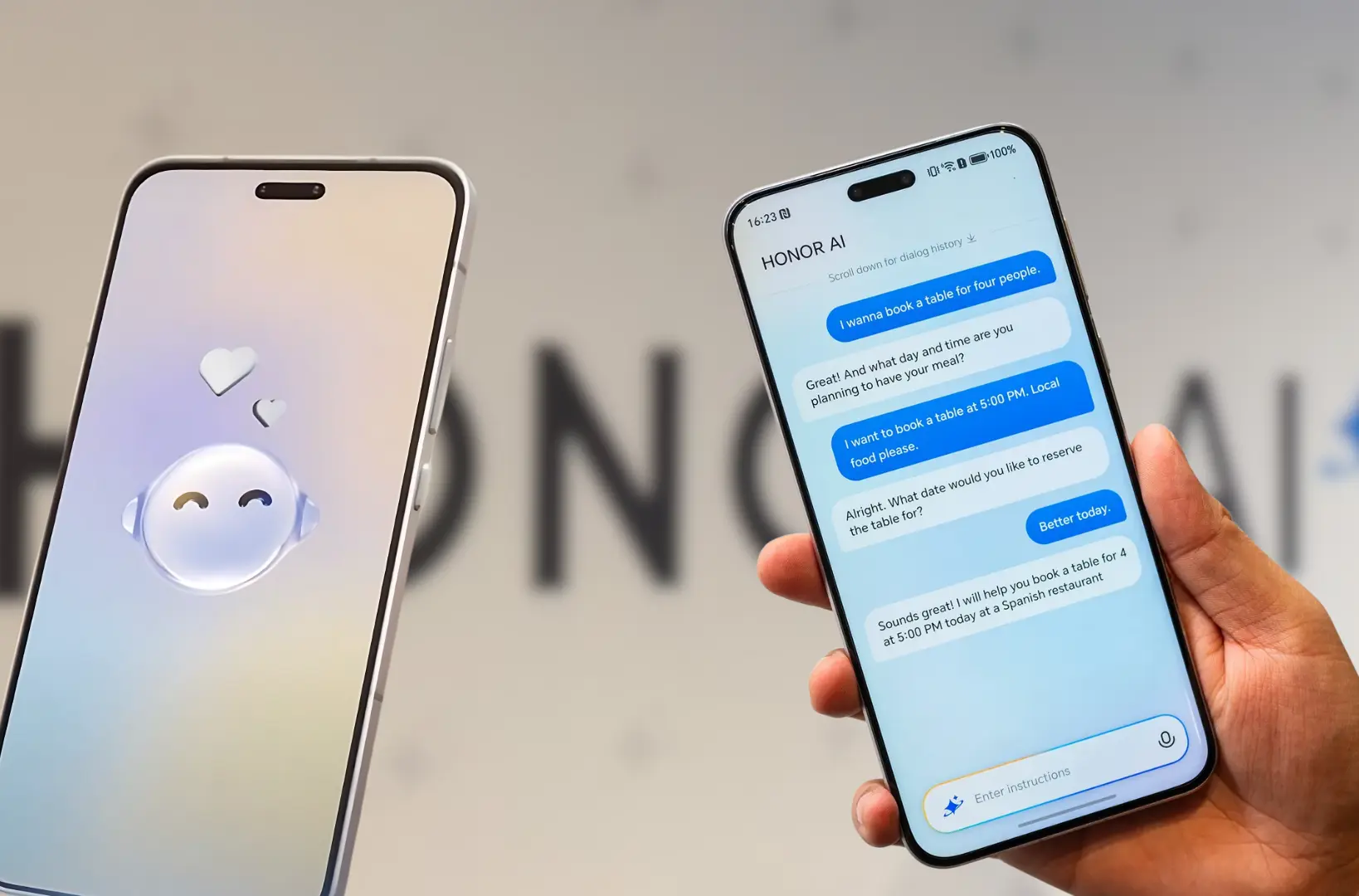Apple has launched iOS 26 and it’s much more than a version jump. Announced at WWDC 2025, this update brings a sleek, modern design, smart on-device AI tools, improved ways to communicate, and upgrades to your favorite apps. Whether you use your iPhone for work, creativity, or staying in touch with friends, iOS 26 brings something new and helpful for everyone.
We’ve structured this post to guide you through each feature, making it easy to understand what’s changing and why it’s worth knowing. We’ve created clear sections covering the elegant Liquid Glass design, the helpful Apple Intelligence, upgraded communication apps, a new Games center, and improvements to core apps you use every day.
By the end of this article, you’ll know what’s coming, which devices are supported, and when you can expect to try it. If you want your iPhone to feel faster, look brighter, and act smarter, stay tuned. This is the future of iOS—and your phone.
Liquid Glass Design: A New Way to See and Feel iOS
Liquid Glass gives your iPhone a fresh, futuristic makeover. Apple has redesigned every part of iOS to feel lighter, more responsive, and more visually appealing.
A Brighter, Smoother Visual Experience
Unlocking your phone now reveals a gentle glow and luxurious gradients. Menus slide in smoothly and elements like icons seem to hover over your wallpaper—adding depth and life.
Depth and Motion with Animated Elements
Transitions between apps and screens have soft blur effects. When you scroll, backgrounds fade gracefully. On the lock screen, live wallpapers react to how you move your device, making everything feel more alive.
Control Center and Notifications Get a Transparent Makeover
These panels are now semi-transparent. You can still glimpse what’s behind them while focusing on controls. It improves clarity yet keeps the interface light and functional.
Smarter Widgets for Dynamic Use
Widgets now adapt to your context. Your weather widget may grow before rain, or your calendar widget might expand when you have meetings. They change size and content automatically to stay useful.
Performance, Battery, and Backward Compatibility
All the slick visuals are optimized for speed and energy efficiency. Even older supported devices run smoothly. Apple’s engineering ensures that the stunning look doesn’t slow anything down.
Inspired by visionOS and Designed for the Future
This style is inspired by Apple’s visionOS, aligning design between iPhone, iPad, and future devices. Liquid Glass makes iOS feel modern now and built for tomorrow.
Apple Intelligence: Smarter, Private AI at Your Fingertips
iOS 26 introduces Apple Intelligence, a suite of AI-powered features designed for daily life, all running on your device.
AI That Works Directly On Your Device
Privacy-focused and fast, Apple Intelligence works without sending your data to the cloud. Your sensitive information stays on your phone.
Live Call Translation for Real-Time Communication
Make calls or FaceTime with people who speak different languages. The translation appears in real-time, making conversations feel natural and bridgeable.
Genmoji and Image Playground Add Creative Fun
Want a smiling cat pizza emoji? Or a beach scene with pastel skies? Genmoji and Image Playground create custom visuals from your text prompts—perfect for personalizing messages and posts.
Siri Gets More Helpful and Context Aware
Siri can now understand your context better. Ask her to find photos from last week or summarize a news article. She can even help draft an email with weather info or your schedule—all in a natural, conversational way.
Seamless App Integration for Smart Productivity
Apple Intelligence works across apps. Need to insert a meeting time into a note or draft a text while referencing your reminders? It’s all seamless and fast.
AI Power Without Sacrificing Privacy
These features require an iPhone with A17 Pro or newer. Apple ensures your data never leaves your device. You get powerful AI support without trading your privacy.
Smarter Communication: A Better Way to Talk and Text
iOS 26 upgrades both Phone and Messages apps for clearer, more helpful conversations.
Call Screening Helps Filter Unknown Calls
Get calls from unknown numbers screened automatically. The phone provides a summary so you can decide if the call is important—no more spam disturbances.
Hold Assist Frees You From Waiting
Leave your phone while waiting on hold. Your iPhone detects when a real person answers and alerts you—no more wasted time staying on mute.
Group Chats Get Themes, Polls, and Typing Indicators
Customize conversations with themes. See who’s typing. Send polls to make group decisions easy. Chats are more dynamic and fun.
RCS Support for Better Cross-Platform Messaging
Chatting with non-iPhone users gets better. With RCS support, images look better and read receipts work across platforms.
CarPlay Messaging Features Keep You Safe and Connected
Interact with pinned chats and message reactions right from your car. Stay connected while keeping your eyes on the road.
Communicating is Easier, Faster, and More Fun
iOS 26 enhances clarity, personalization, and access across all conversations—no matter where or who you are chatting with.
Apple Games App: A New Space for iPhone Gamers
Apple introduces Apple Games, a dedicated gaming hub with features for every type of mobile player.
A Central Hub for All Your Games
The Games app collects all your installed titles in one place. No need to jump through App Store menus or Game Center tabs.
Personalized Dashboards and Social Features
See your achievements, recent plays, and what friends are doing. It connects games with your social circle, making competition friendly and visible.
Discover Curated and Trending Games
Browse curated lists, trending titles, and seasonal challenges. Find games you’ll love based on your interests.
Parental Controls for Safe Play
Parents can set limits, filter content, and track what kids play—all managed within the app.
Optimized for Next-Gen iPhone Hardware
New iPhones run console-level games. The Games app supports this with updates, notifications, and access to high-performance titles.
Bringing Community and Gameplay Together
Whether you’re casual or competitive, the Games app elevates the mobile gaming experience with social and community features built-in.
Core App Upgrades: Useful Tools Made Even Better
Several core apps get important upgrades in iOS 26, making daily use smoother and smarter.
Camera Improvements for Speed and Simplicity
Camera is now faster, with intuitive mode recall. Switching between Photo, Portrait, and Night mode is seamless, and controls are easier to access and clearer in layout.
Photos Organized with Smart Collections
Photos now has Library and Collections tabs. Library shows all your images in order. Collections use AI to group things like vacations, pets, and events—making memories easier to find.
Safari Is Now Faster and Cleaner
Enjoy a full-screen reading mode, tab grouping, and smarter search suggestions. Safari removes distractions and enhances browsing speed.
Maps Offers Personal History and Smarter Routes
Maps introduces “Visited Places” to review where you’ve been. It also provides real-time traffic delays and smarter route suggestions based on your preferences and conditions.
Wallet with Better Layout and Travel Assistance
Wallet displays your cards and passes more cleanly. It also reminds you about expiring boarding passes or travel alerts.
Apple Music Adds New Ways to Enjoy Songs
Listen with lyric translations, pronunciation guides, and AI-generated AutoMix playlists that match your mood or activity.
Supported Devices: Who Can Install iOS 26?
Apple has continued its tradition of supporting a wide range of devices with iOS 26. This year, the update is available for iPhones starting from the iPhone 11 series and newer. Here is the full list of supported devices:
- iPhone 15, 15 Plus, 15 Pro, 15 Pro Max
- iPhone 14, 14 Plus, 14 Pro, 14 Pro Max
- iPhone 13, 13 mini, 13 Pro, 13 Pro Max
- iPhone 12, 12 mini, 12 Pro, 12 Pro Max
- iPhone 11, 11 Pro, 11 Pro Max
- iPhone SE (3rd generation and newer)
Devices older than the iPhone 11, such as the iPhone XR, XS, and iPhone X, are no longer eligible for this update. While this might disappoint some users, Apple’s aim is to ensure that all supported devices can fully benefit from the new features and design without compromising performance.
If your iPhone is eligible, you will receive a notification when the update becomes available. You can also check manually in Settings > General > Software Update.
Installation and Update Process: What to Expect
Updating to iOS 26 is simple, but a few steps can ensure everything goes smoothly. First, back up your device using iCloud or a computer. This keeps your data safe in case anything goes wrong during the update.
Next, make sure your iPhone is connected to Wi-Fi and has at least 50% battery life or is plugged into power. Go to Settings > General > Software Update to check for the update.
Once the update begins, your iPhone will restart. The process usually takes around 20 to 30 minutes depending on your device and internet speed. After installation, the phone will reboot with iOS 26 installed.
If you encounter issues like the update not appearing, check your network connection or try restarting your device. Also ensure you have enough free space—iOS 26 requires about 5 GB.
Security and Privacy Improvements
With every new version, Apple enhances its already strong privacy foundation, and iOS 26 is no exception. One of the major improvements is how Apple Intelligence handles your data. It performs AI tasks like image generation or text summarization directly on your device, keeping sensitive information private.
In Safari, new anti-tracking features prevent websites from following you across the web. Mail now hides your IP address and blocks invisible trackers by default.
Apple has also strengthened app permissions. Apps now must ask before accessing your camera, microphone, or location more clearly. Plus, you get a detailed activity log showing how often apps use sensitive features.
iOS 26 introduces a new Privacy Dashboard, offering a visual summary of how your data is used across all apps. This transparency helps users stay in control of their information.
Accessibility Upgrades in iOS 26
Apple continues to lead in accessibility, and iOS 26 brings several thoughtful improvements. VoiceOver now has better image recognition, describing scenes and objects in more detail for visually impaired users.
Users can customise text and display settings more deeply. The new Dynamic Text tool adjusts font sizes across more apps, while Color Filters help those with color blindness.
Live Speech allows users to type what they want to say and have it spoken out loud during calls or conversations. This is especially useful for users with speech difficulties.
For users with limited mobility, iOS 26 includes expanded switch control options and head tracking for easier navigation. Sound Recognition has also been upgraded to detect more alert types, like appliance beeps or baby cries.
These upgrades make iPhones more inclusive and usable for everyone, regardless of physical ability.
Battery and Performance: How iOS 26 Affects Your iPhone
A common concern with new updates is whether they affect battery life or performance. Apple has designed iOS 26 to be efficient, even with the new Liquid Glass visuals and Apple Intelligence features.
The update includes optimisations that manage background processes better, reducing energy use when your phone is idle. Apple Intelligence features run on-device, so they do not rely on cloud computing, which helps save battery and improves speed.
Even on older supported devices like the iPhone 11, performance remains smooth. App launch times are fast, and multitasking feels responsive.
In Settings, the Battery section now includes a new Performance tab. This shows how much power each app uses and suggests tips to extend battery life.
Apple has also improved thermal management. This means your phone stays cooler during heavy tasks like gaming or video editing.
Overall, iOS 26 balances performance and visual enhancements without draining your battery.
Developers and iOS 26: What’s New in APIs and SDKs
For developers, iOS 26 introduces a wide range of new tools and capabilities. Apple has updated its SDKs to support new design patterns, AI features, and deeper app integration.
The new WidgetKit allows for dynamic widgets that respond to time, location, or app activity. These widgets can change their appearance or provide live updates directly on the home screen.
Apple Intelligence features are available via new APIs, enabling developers to build smarter apps that respect user privacy. Developers can now request on-device AI processing for tasks like summarizing text, generating images, or analyzing data.
ARKit and RealityKit get updates inspired by visionOS, allowing developers to create immersive mixed-reality experiences. This is especially useful for gaming, education, and training apps.
With Swift enhancements, apps can run faster and be more memory-efficient. Apple has also improved testing tools within Xcode to support the latest devices and iOS 26 capabilities.
Hidden Features and Tips: What You Might Miss
Beyond the headline features, iOS 26 includes smaller upgrades that improve daily use. Here are some useful ones:
- Custom Haptics: You can now assign different vibration patterns to specific contacts or app alerts.
- Redesigned Screenshot Editor: After taking a screenshot, editing is quicker with new markup tools and cropping options.
- App Icon Tinting: Match app icons to your wallpaper or theme for a unified look.
- Safari Profiles: Separate your work and personal browsing with different tab groups, extensions, and history.
- Password Sharing: Securely share passwords with family members using iCloud Keychain.
- More Siri Voices: Choose from new voice options in different accents or genders.
These features may not be obvious, but can make using your iPhone more personalised and efficient.
iOS 26 vs iOS 25: What’s the Difference?
Wondering if iOS 26 is really worth the upgrade? Here is a quick comparison of what’s changed:
| Feature | iOS 25 | iOS 26 |
| Design | Flat UI with blur effects | Liquid Glass, animated visuals |
| AI Features | Basic Siri capabilities | Apple Intelligence, Genmoji, Image Playground |
| Messaging | Standard iMessage | RCS support, group chat themes |
| Call Features | Caller ID only | Call Screening, Hold Assist |
| Camera and Photos | Manual organization | Smart Collections, faster UI |
| Safari | Standard browsing | Full-screen reading, profiles |
| Maps | Navigation only | Visited Places, smarter routing |
| Gaming | Game Centre only | Dedicated Apple Games app |
Clearly, iOS 26 brings improvements in design, intelligence, usability, and customisation.
Release Timeline and Beta Availability
iOS 26 was officially announced at WWDC 2025 in June. The developer beta is available now through Apple’s Developer Program. A public beta is expected to launch by mid-July.
The final version of iOS 26 will roll out in September 2025 alongside the new iPhone 17 models. If you enjoy early access and do not mind occasional bugs, you can sign up for the public beta at beta.apple.com.
However, if stability and performance are critical for you, it’s best to wait for the official release. Either way, iOS 26 promises to make your iPhone more modern, efficient, and intelligent.
Conclusion: Why iOS 26 Matters for Every iPhone User
iOS 26 is not just an update—it is a leap forward. With its beautiful Liquid Glass design, intelligent AI features, smarter communication, dedicated game hub, and enhanced core apps, it transforms how your iPhone looks, feels, and works.
These enhancements are accessible and beneficial for all users, regardless of technical background. The update prioritizes privacy, speed, and usability. It supports iPhones from 11 onward—making it accessible to many users this fall.
If you want your phone to be faster, more personal, and more stylish, iOS 26 is a must. Want help exporting this to Word, HTML, or directly to your CMS? Or ready to explore one specific feature deeper? Just let me know and I’ll tailor it to your needs.
Suggested Reads
DigitalOcean Expands to Pakistan – New HQ at COLABS
Manus Isn’t China’s Second ‘DeepSeek Moment’—Here’s Why
Google Pay Launches in Pakistan: A Game Changer for Digital Payments

Burhan Ahmad is a Senior Content Editor at Technado, with a strong focus on tech, software development, cybersecurity, and digital marketing. He has previously contributed to leading digital platforms, delivering insightful content in these areas.