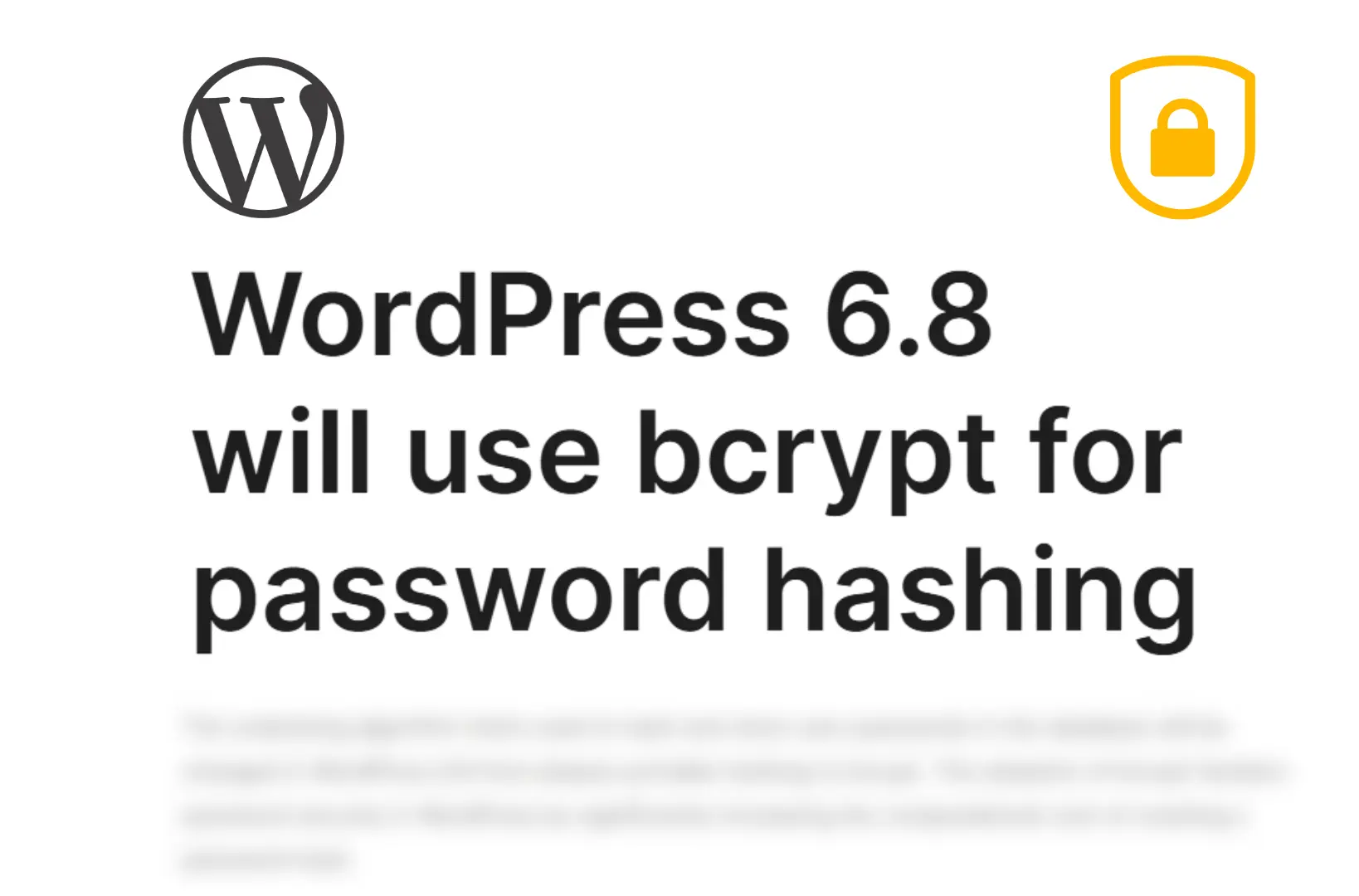In recent years, macOS users have increasingly found themselves targeted by cybercriminals, dispelling the myth that Apple’s operating system is immune to security threats. One of the latest attacks involves fake Google ads that promote a malicious version of Homebrew, a widely used package manager for macOS. This scheme tricks unsuspecting users into downloading malware-infected software, putting their personal data and system security at risk. In this blog, we’ll explore how the attack works, why Mac users are vulnerable, and how to protect yourself against such cyber threats.
What is Homebrew and Why is it a Target?
Homebrew is a popular open-source package manager that allows Mac users to install and manage software packages easily. It is commonly used by developers, system administrators, and power users who need additional tools that are not available through the Mac App Store. Given its popularity and the technical nature of its user base, Homebrew has become an attractive target for cybercriminals looking to distribute malware through deceptive tactics.
Since Homebrew is not pre-installed on macOS, users typically search for it online. This is where the hackers take advantage by placing fraudulent ads at the top of Google search results, they lead users to malicious websites posing as the official Homebrew page.
How the Attack Works
This cyberattack leverages malicious Google ads to trick users into downloading compromised software. Here’s a step-by-step breakdown of how the attack unfolds:
1. Fake Google Ads Appear in Search Results
When users search for “Homebrew macOS” or similar terms, Google displays ads above organic search results. Cybercriminals have created fake ads that closely resemble legitimate links, often using slight variations of the official website’s URL.
2. Users Click on the Fake Link
Instead of directing users to brew.sh (the official Homebrew website), these fraudulent ads take them to a fake site designed to mimic the original. The design, branding, and even HTTPS security indicators are replicated to make the site appear trustworthy.
3. Malicious Installer is Downloaded
On the fake website, users are prompted to download what they believe is the Homebrew installer. However, instead of the legitimate package manager, they end up downloading malware.
4. Malware is Installed on the System
Once executed, the fake installer deploys malware onto the victim’s system. This malware can perform various malicious activities, including:
- Stealing passwords and sensitive data
- Logging keystrokes to capture usernames, passwords, and other private information
- Monitoring browser activity to hijack online sessions
- Installing additional payloads, such as ransomware or spyware
The impact of such an attack can be devastating, particularly for developers and IT professionals who often have access to sensitive company data and cloud systems.
Why Mac Users Are Increasingly at Risk
Mac users have long enjoyed a reputation for security, but this perception has led to complacency. In reality, Apple’s ecosystem is no longer as safe as it once was, and macOS is becoming an increasingly attractive target for cybercriminals. Here’s why:
1. Growth in macOS Popularity
As Apple’s market share grows, cybercriminals see macOS users as a lucrative target. More people using Macs means a higher potential for successful attacks.
2. Sophisticated Phishing and Social Engineering
Hackers are no longer relying solely on traditional malware. They are using advanced social engineering techniques, including:
- Impersonating trusted sources (such as the official Homebrew website)
- Leveraging Google Ads for Credibility
- Using HTTPS certificates and well-designed websites to appear legitimate
3. Google Ads as a Cybercrime Tool
Paid advertisements on Google are often considered trustworthy by users. However, cybercriminals have found ways to manipulate this system by creating ads that mimic legitimate software pages. Since these ads appear at the top of search results, many users click on them without second-guessing their authenticity.
4. Lack of Vigilance Among Users
Many macOS users still believe they are immune to malware, making them more likely to install software without verifying its authenticity. Unlike Windows users, who have historically faced more malware threats and thus exercise greater caution, Mac users may not be as alert to such risks.
How to Protect Yourself from Fake Homebrew Ads
While these types of cyber threats are growing more sophisticated, there are several measures you can take to protect yourself from falling victim to such scams:
1. Avoid Clicking on Google Ads for Software Downloads
Whenever possible, avoid clicking on paid advertisements when searching for software. Instead, navigate directly to the official website (e.g., brew.sh for Homebrew) by typing the URL manually.
2. Verify URLs Carefully
Before downloading any software, double-check the URL in the address bar. Cybercriminals often use subtle misspellings or different domain extensions (e.g., “.net” instead of “.org”) to trick users into believing they are on a legitimate site.
3. Use a Trusted Ad Blocker
Installing an ad blocker can prevent malicious ads from appearing in your search results. Some popular options include:
- uBlock Origin
- AdGuard
- Brave Browser’s built-in ad blocker
4. Enable macOS Security Features
Apple includes built-in security features that can help prevent malware infections. Ensure these features are enabled:
- Gatekeeper (prevents unauthorized apps from running)
- XProtect (Apple’s built-in malware detection system)
- App Notarization (verifies apps from known developers)
5. Keep Your macOS and Software Updated
Regularly updating macOS and your installed applications ensures you have the latest security patches. Cybercriminals often exploit outdated software vulnerabilities to gain access to systems.
6. Use Antivirus and Malware Protection
While macOS has built-in security features, additional protection from a reputable antivirus program can add another layer of defense. Consider using tools like:
- Malwarebytes for Mac
- Bitdefender Antivirus for Mac
- Intego Mac Internet Security X9
Conclusion
Fake Google ads distributing malware are a growing cybersecurity threat, and Mac users are not immune. The recent attack targeting Homebrew users highlights the dangers of blindly trusting search engine ads. Cybercriminals are leveraging social engineering and paid advertisements to deceive users, making vigilance more critical than ever.
To stay safe, always download software from official sources, verify website URLs, and use security tools to enhance your macOS protection. As attacks become more sophisticated, the best defense is awareness and proactive security measures.
By staying informed and cautious, you can protect yourself from falling victim to these malicious campaigns.

Jahanzaib is a Content Contributor at Technado, specializing in cybersecurity. With expertise in identifying vulnerabilities and developing robust solutions, he delivers valuable insights into securing the digital landscape.